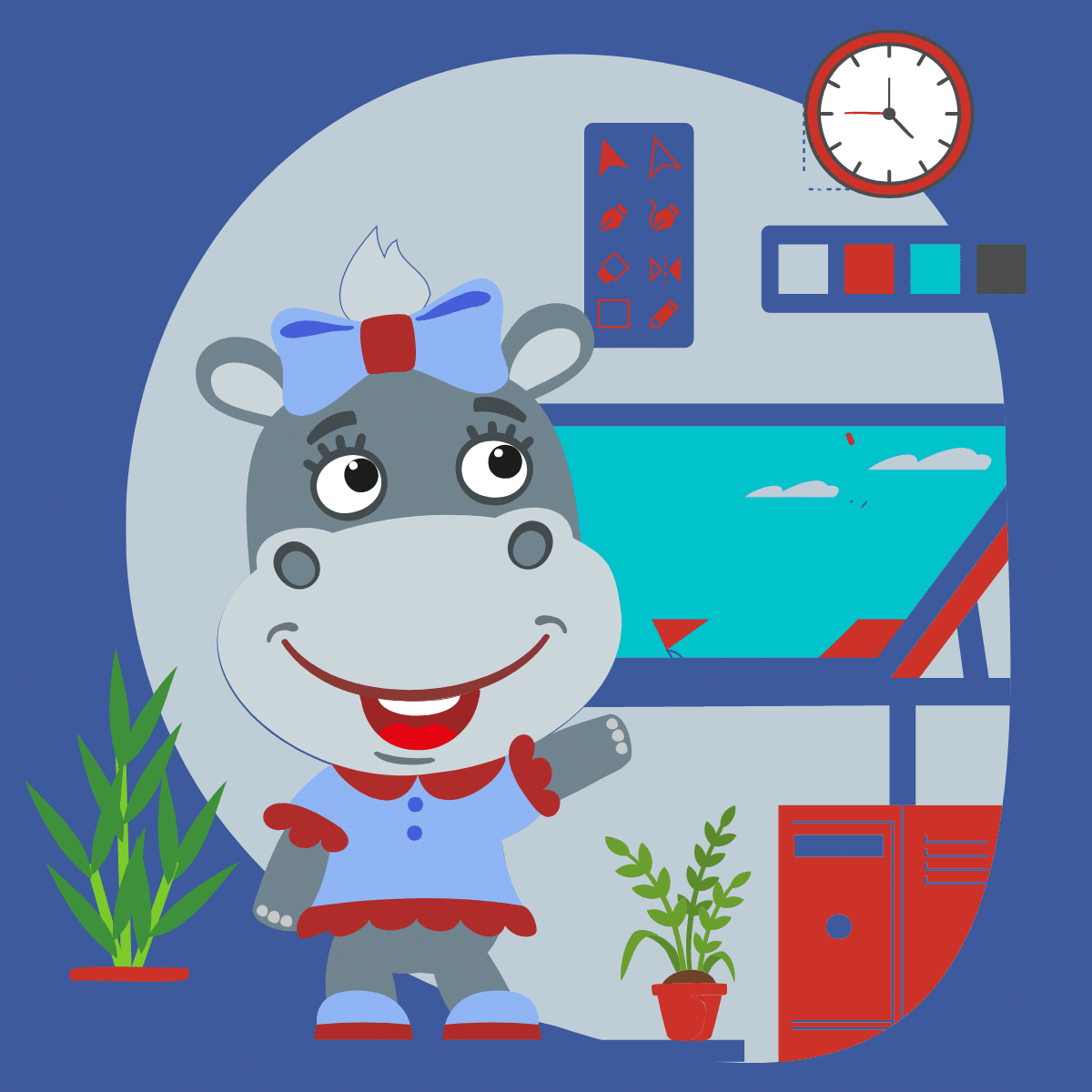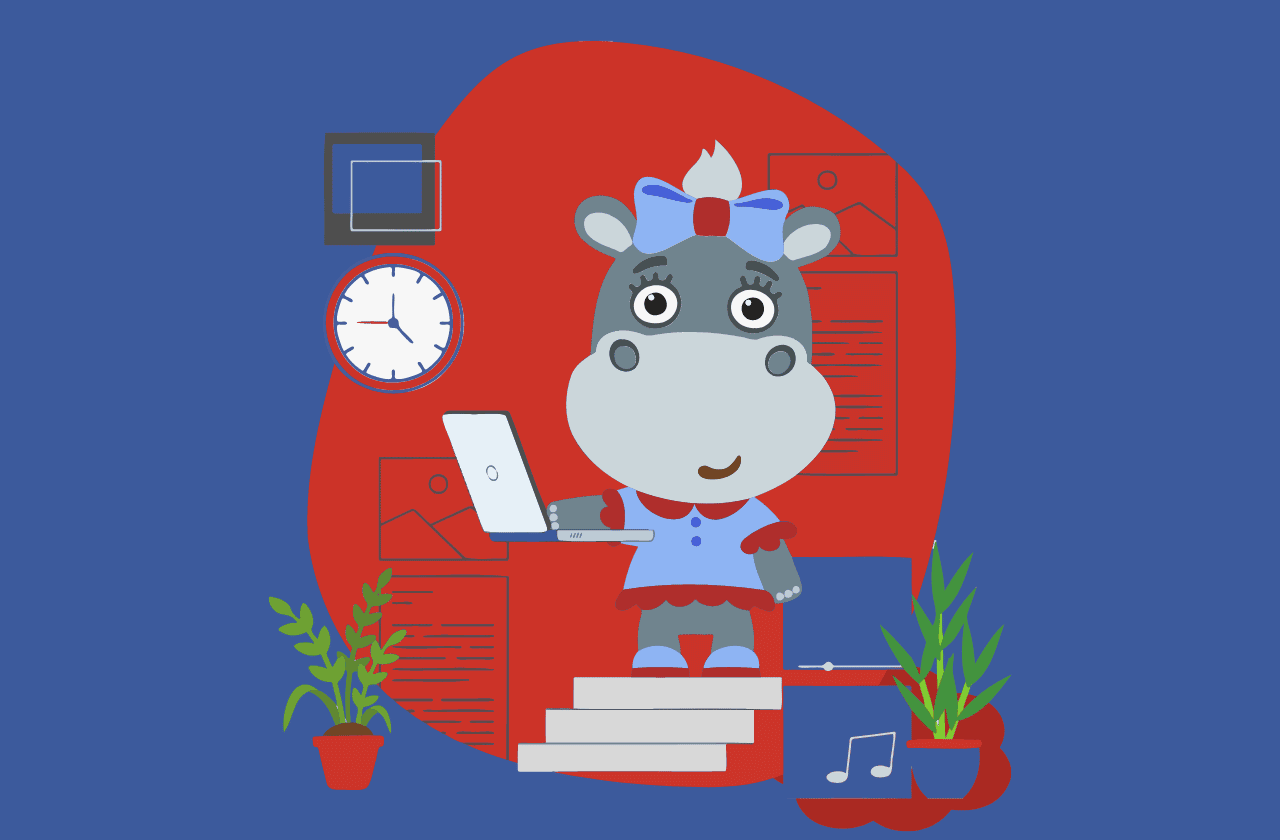Tips for an Awesome Website
Once you have your hosting space, the next big thing is to create a website that is not only easy for someone to use, but is also full of engaging content to keep them there. In this article, we look at 10 tips for an awesome website.
 Tip 1 – Straightforward Navigation
Tip 1 – Straightforward Navigation
There is nothing worse than getting lost inside a website. It will certainly turn your visitors away. Plan your website structure beforehand and make sure that either you or your developer follow it carefully.
Design the navigation to follow this structure, with logically named categories and standard terms on your menu. For example, use the standard term “Contact Us” for your contact details page, rather than “Get in Touch”. People will be looking for the former. They really don’t want to guess where to go.
Also make sure that your important pages are at the top of any navigation menu.
Tip 2 – Use Conversational English Where Possible
If you want someone to read your text, you have to make it sound interesting. No one is going to want to read pages and pages of formal legal speak or technical jargon. Think about it – how often have you read through the entire “Terms & Conditions” section of a website?
A friendly tone is always way better than corporate language. Make your text fun, and where possible use personal anecdotes.
Personalized blog posts or information are always way more successful in terms of engagement.
Tip 3 – Get to the Point Quickly
Your homepage, or landing pages, will be where a user arrives first. It is really significant to get to the main bit about what you want to say.
How will customers benefit from your product or services? What are your headline prices? How do people get in touch with you?
If they don’t get this information within the first few seconds of landing on your website, you will lose them. Back they go to google and one of your competitors.
Grab their attention in the header, too, with a special offer or interesting fact. They don’t want to have to scroll down the page!
Tip 4 – Create Special ‘Squeeze Pages’ for Important Info
‘Squeeze pages’, also known as ‘Landing Pages’ or ‘Click Funnels” are special pages on your website that are designed to generate specific leads or guide your user to important information.
Your website is probably full of useful info about your company. A ‘Squeeze Page’ targets a specific sale or offer.
For example, if you are advertising a 50% off offer on social media or Google Ads, you may direct users to a page that highlights the offer.
This page will often have call-to-action buttons that direct a user to a sale or action.
For example, here is our normal homepage https://blog.hipposerve.com/blog and here is our click funnel page to see if you can save with us: https://save.hipposerve.co.uk
 Tip 5 – Get to Know About SEO
Tip 5 – Get to Know About SEO
What use is a fantastic website or blog if no one can find it? Learning about optimizing your content for search engines is key to rising up the Google rankings. This is a huge topic, and beyond the scope of this article. But plugins, such as Yoast, can really help get your SEO right.
There are also many online tools that can analyse your website for high quality SEO.
You can hire someone to do this job for you, but you can do it yourself too, with a small investment of time. This article gives you tips to get started on your SEO if you haven’t got the budget just yet to get someone to do it for you: https://jsfseoservices.com/blog/.
Tip 6 – Keep it Fresh
If your visitor notices that the content you are serving is not up-to-date your site could lose credibility. This doesn’t just matter for your product information and your prices – but other information too.
Add blog entries regularly, as Google will also see this as fresh content. Aim for content longer than 400 words and keep it interesting too.
Also, if you have information that is out of date, don’t be afraid to delete it, or at least archive it. You don’t want people stumbling across your old stuff first.
Tip 7 – Buttons
Call-to-action buttons direct your customers to where you want them to go. Try to include these buttons on every page of your website. On your “About Us” page, make sure you have a “Buy Now” button that takes visitors to your store front.
Include buttons to “Get an Instant Quote”, “Find Out More” and “Contact Support”.
It means your user can get straight to where you want them to be with minimum fuss and hassle. Don’t make the mistake of burying your lead generating links deep in your drop-down menu structure!
Tip 8 – Contact is King
It has to be easy for your visitors to contact you. Your preferred contact information should be everywhere on your site.
You should also make sure that you have a dedicated ‘contact us’, that includes an email form that can easily be filled out. Research shows that a site visitor is 70% more likely to complete an online form, rather than email you directly to your address!.
There are other features you can add too, such as a live chat feature that is active during your opening hours. Many of these include mobile phone apps that ping the messages to your phone, so even if you are away from your desk, you can answer.
 Tip 9 – Keep Forms Simple
Tip 9 – Keep Forms Simple
We mentioned before about email forms. You can also include other types of forms to gather information from clients – for example, details in order to create a quote.
Keep these forms as simple as possible. Also, avoid making fields compulsory unless they absolutely have to be. For example, make the email address compulsory, but not the phone number – but not both. If someone comes up against a field that they can’t complete because they don’t have that information – they probably won’t bother going any further.
Always be mindful of GDPR or other relevant data protection laws when gathering personal data.
Tip 10 – A Picture Paints a Thousand Words
If you really want people to engage with your website, you need to include relevant images to help tell your story.
No one is going to read a whole chunk of text, without something to break it up.
The more personal the images, the better. Stock images are fine, but this isn’t about you or your website. Take your own pictures where possible to tell your story.
If you are using images to sell products, make sure that they are an accurate representation of what you are selling.