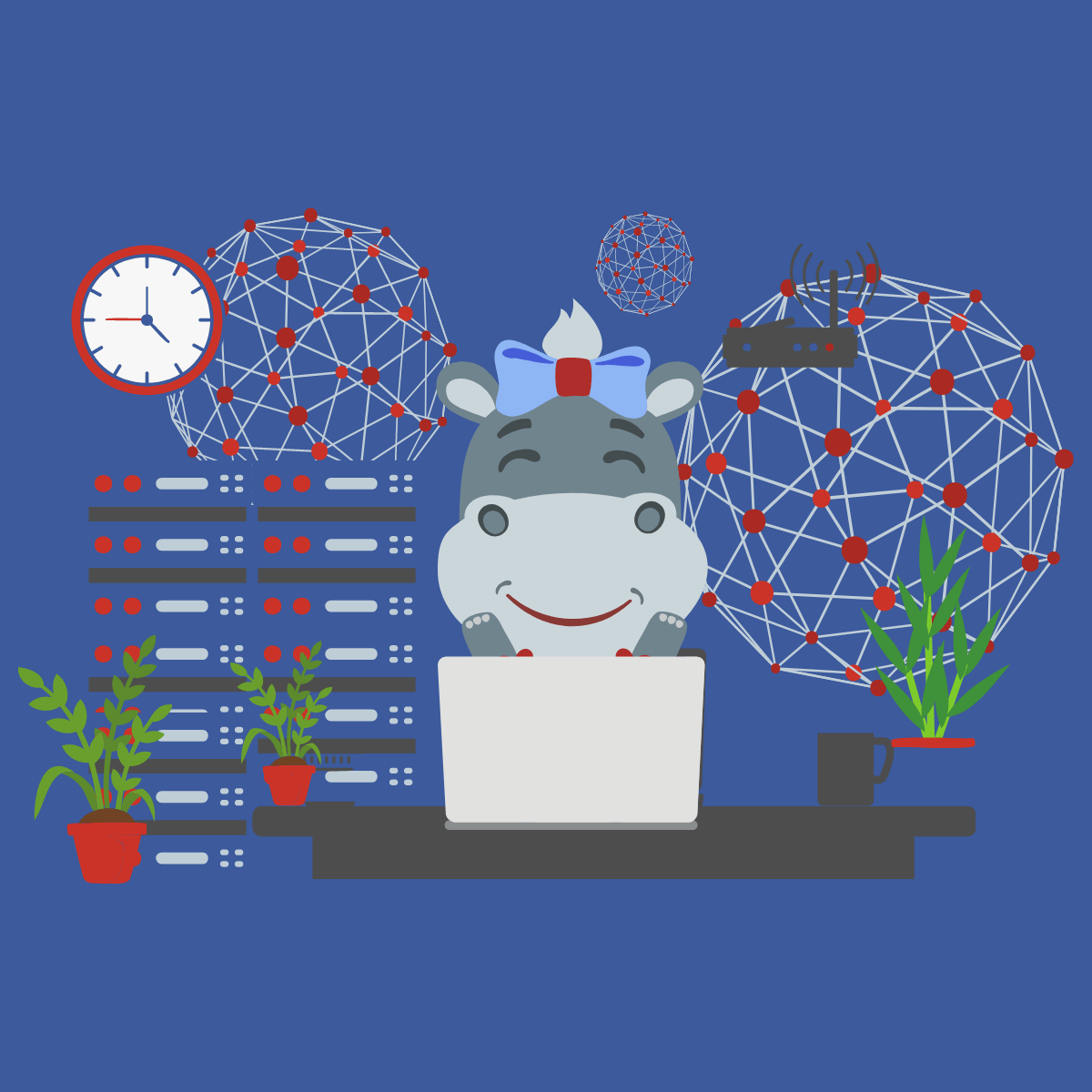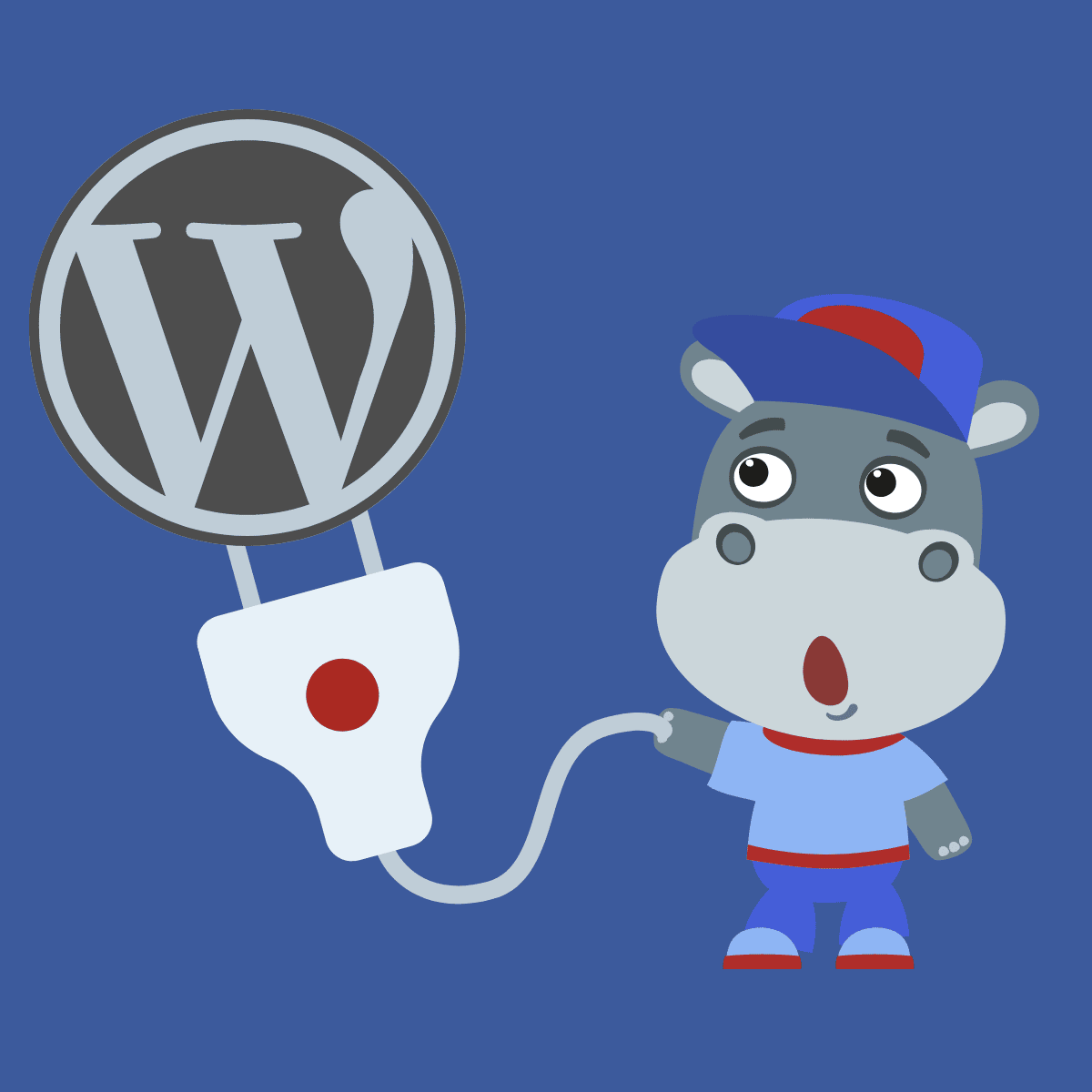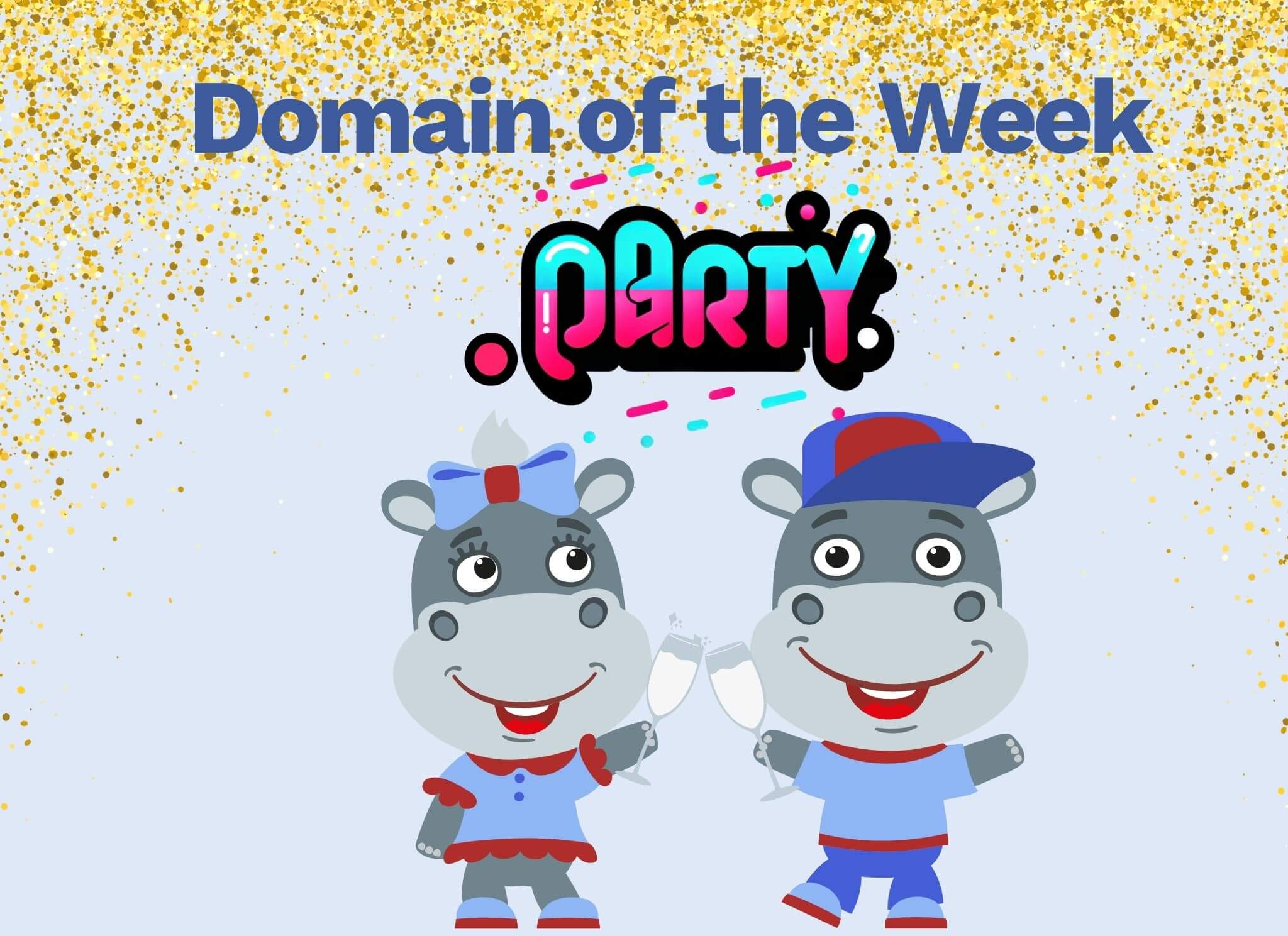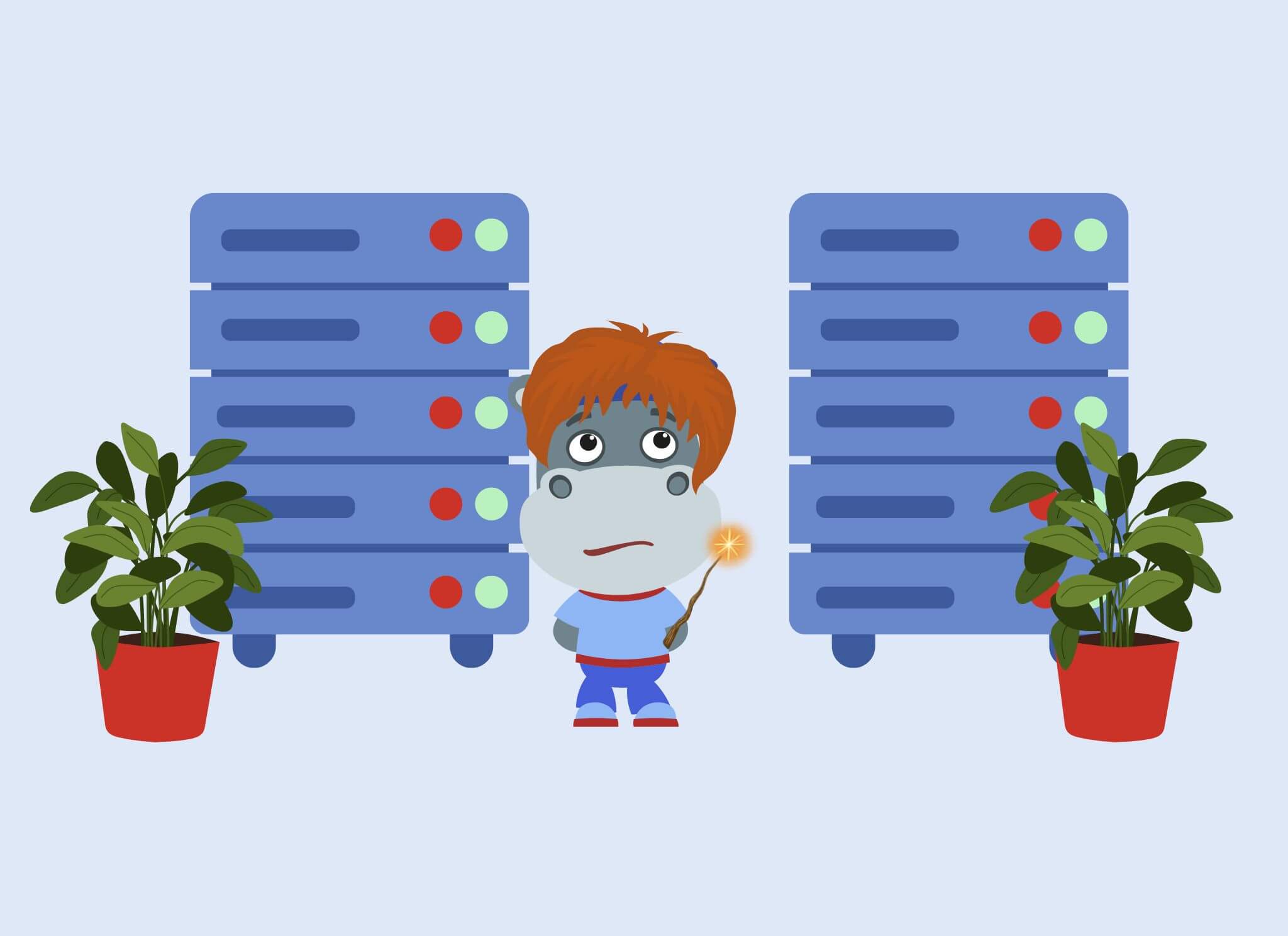Introduction
DNS is probably one of the most confusing parts of hosting a website, email or any other online service. As a website owner, you may from time to time need to update some records in your DNS. This can be risky, as a small error in your DNS records and completely take your website down, or stop your email from working. In this article, we aim to unravel some complexities of DNS, to help you manage your website and online services effectively.
What is DNS?
DNS stands for Domain Name System. It is the method your web browser uses to translate the human-readable form of your website address, into an IP (Internet Protocol) address, that the computer can understand. For example, our web address is hipposerve.co.uk. When you type this address in to your web browser, the first thing it does is to perform a lookup of that address on a DNS Server. This is kind of like a big telephone directory and each website address, is match to the corresponding IP address. Ours is 95.179.180.219.
DNS was brought about, so we didn’t have to remember loads of random numbers in order to access our favourite websites.
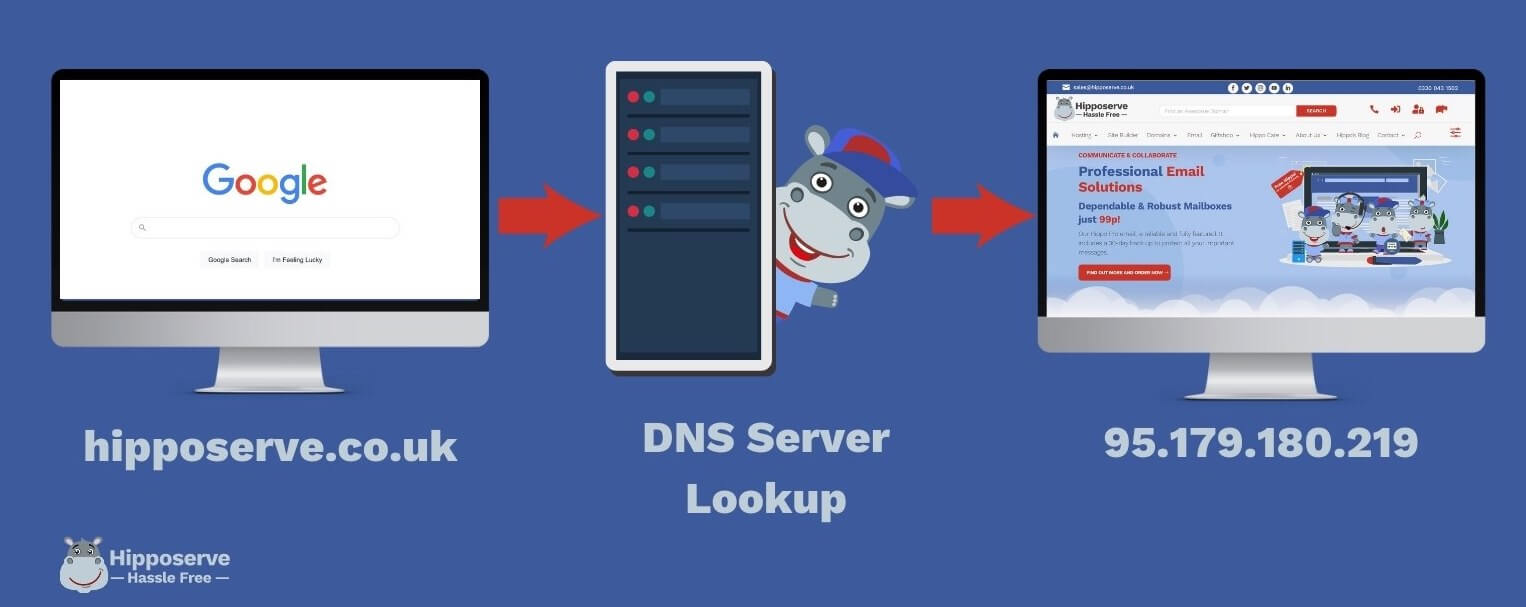
How a DNS Lookup Works
What’s a Nameserver and what does it have to do with DNS?
Your DNS is a series of records stored in a file, with loads of information about how your domain can be used to access your website, use your email and loads of other things, (more about that below). These files are stored on nameservers (sometimes called authoritative DNS servers).
When you buy a product from your web host, these servers are usually automatically assigned for you. For example, if you buy a domain and hosting from Hipposerve, you will be assigned the nameservers ns1.hipposerve.co.uk and ns2.hipposerve.co.uk. This will store your DNS records, which again will be automatically set up.
Changing Nameservers
You, can however change your nameservers to suit your needs. For example, you may have bought a domain name from say 123-reg many years ago for safe keeping. Eventually, you may buy web hosting from Hipposerve. The DNS records will be stored at 123-reg. You can however change the nameservers to Hipposerve’s, so that we manage your DNS for you.
Another example is where you may decide to use a third party DNS tool such as Cloudflare. To use this, you will have to change your nameservers to theirs.
Finding out what your nameserver is, is important as if you make changes to your DNS you need to be doing it in the correct place for it to take effect. You can easily find out what your nameserver is by visiting https://dns.hipposerve.co.uk.

Enter the domain name you wish to check, and change the lookup setting to nameserver (NS).
DNS Records
To make matters a little more complicated, there isn’t just one type of DNS. In fact, the DNS file for your website will contain a number of records that do different things. There are records that route traffic to your website. Others that route emails to your mailbox. There will also be others that perform vital security operations and verification services. Here is a brief summary of some of the more common DNS records, that you may come across in the day-to-day operations of your website.
A Records
These are the records that route traffic to your actual website or in some cases other online services. Here you will enter the domain and map it to the IP address of your web server. In most cases, when you set up your web hosting, these DNS records will be created automatically for you. It’s only if you decide to move your DNS to another provider that you may need to change these records.
Sometimes, if you have a number of different web services on different severs, you can use the A record to route different traffic to the correct server. A records work with IP addresses that follow the IPv4 protocol.
AAAA Records
These are the same as above, but are for the newer IPv6 IP addresses.
CAME Records
Sometimes you may have a subdomain on your website. For example, we use a subdomain sales.hipposerve.co.uk, for our Hippo Portal. We have a CNAME record to ensure that if sometime types in that address, it goes to the correct place.
MX Records
Using MX records, you can connect your domain name to an email service and make sure that all your messages go to the correct place. This is really useful if you want an email that matches your domain name – such as harry@hipposerve.co.uk. MX records are the most common records our customers seem to update, as they change their email providers from one to another.
TXT Records
Text records are used for a multitude of things. Many of our customers use them as a verification tool for their Facebook Pixel or their Google Verification Code. They can also be used as a security tool to help fully identify your internet services and help prevent things like email spam.
We have produced a full knowledge base that explains DNS records in order detail and how to edit these if required, and you can read about this here.

DNS records route traffic to your website, route emails to your mailbox, and perform vital security operations and verification services
What is DNS Propagation?
When you make changes to your DNS, the changes do not take effect immediately. This is because there are many DNS servers around the world and they each “know” that the changes have been made. In order to save resources, DNS servers store these details in a ‘cache’ and check for updates periodically. Because each DNS servers checks at a different time, and some check less often, in can take up to 48 hours for your DNS records to fully propagate around the world.
During this time, it is possible for users in one country to see a completely different website, to users in another country, until all the DNS records have been updated. This is something you should be mindful about when making DNS changes. It’s always better, for example, to make changes to your services when they are not in peak demand!
The other thing you need to consider, is that if you have made a mistake in your DNS records update, you might not know about it for a while!!
When you make changes to your DNS, you will want to know that propagation has started. You can do this by using our free DNS Propagation checker here : https://dns.hipposerve.co.uk. With a handy guide, explaining how it works here.
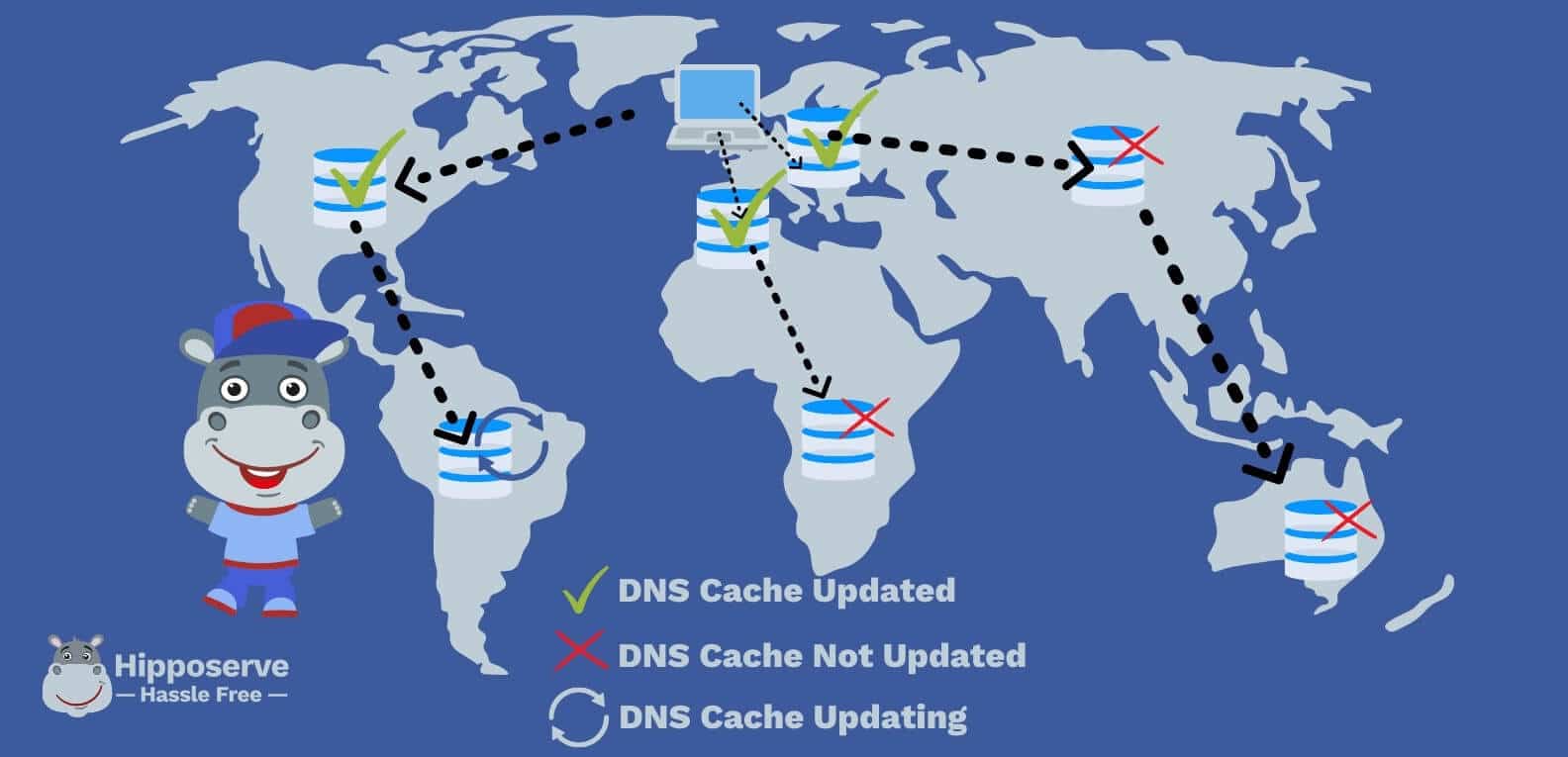
DNS Propagation can take up to 48 Hours to Complete
In Summary
Understanding how DNS works and what your DNS records should be in fundamental in ensuring that your online services operate smoothly. If you are worried that your DNS is not functioning correctly, get in touch with the Hippo at https://help.hipposerve.co.uk.