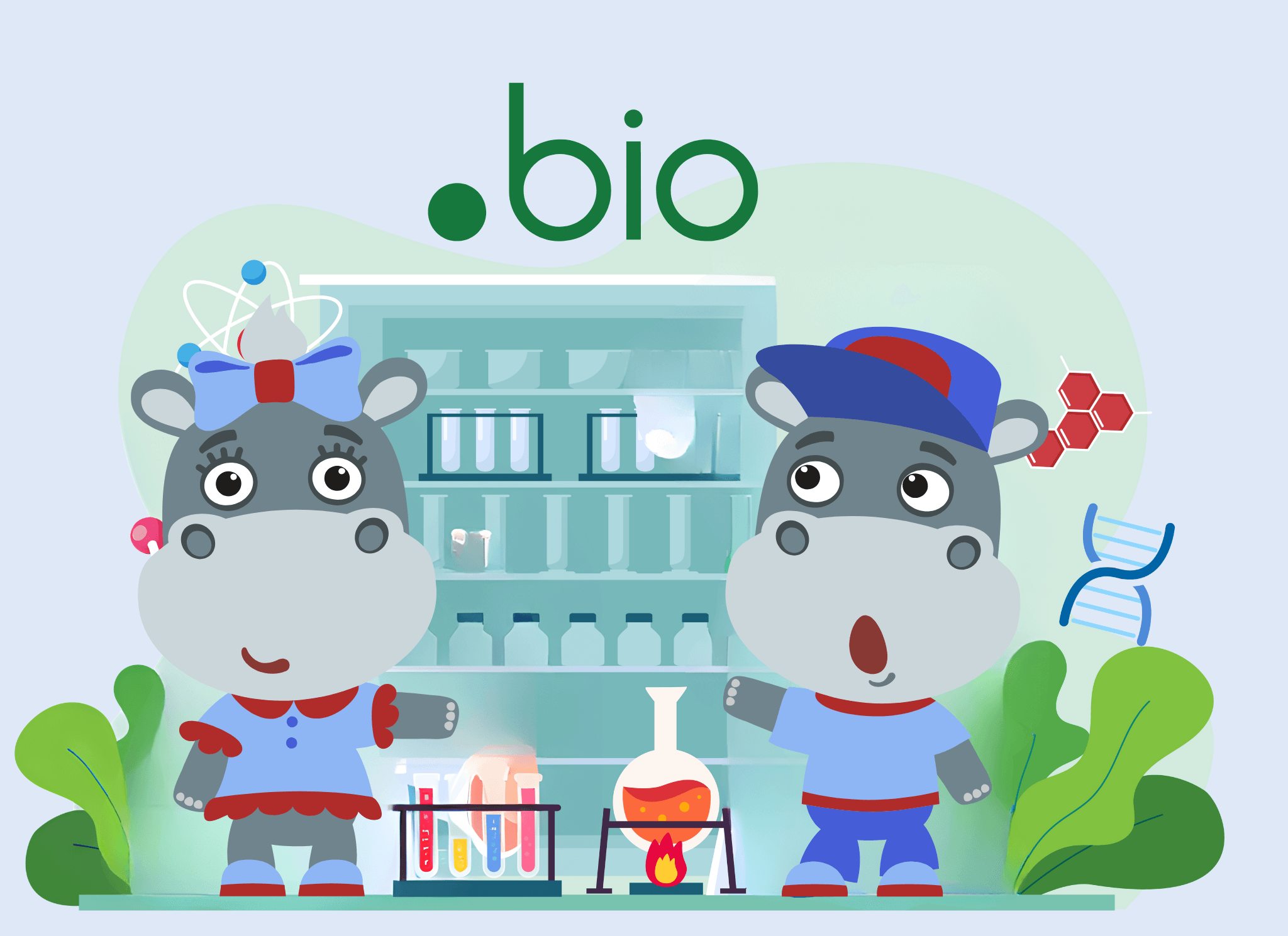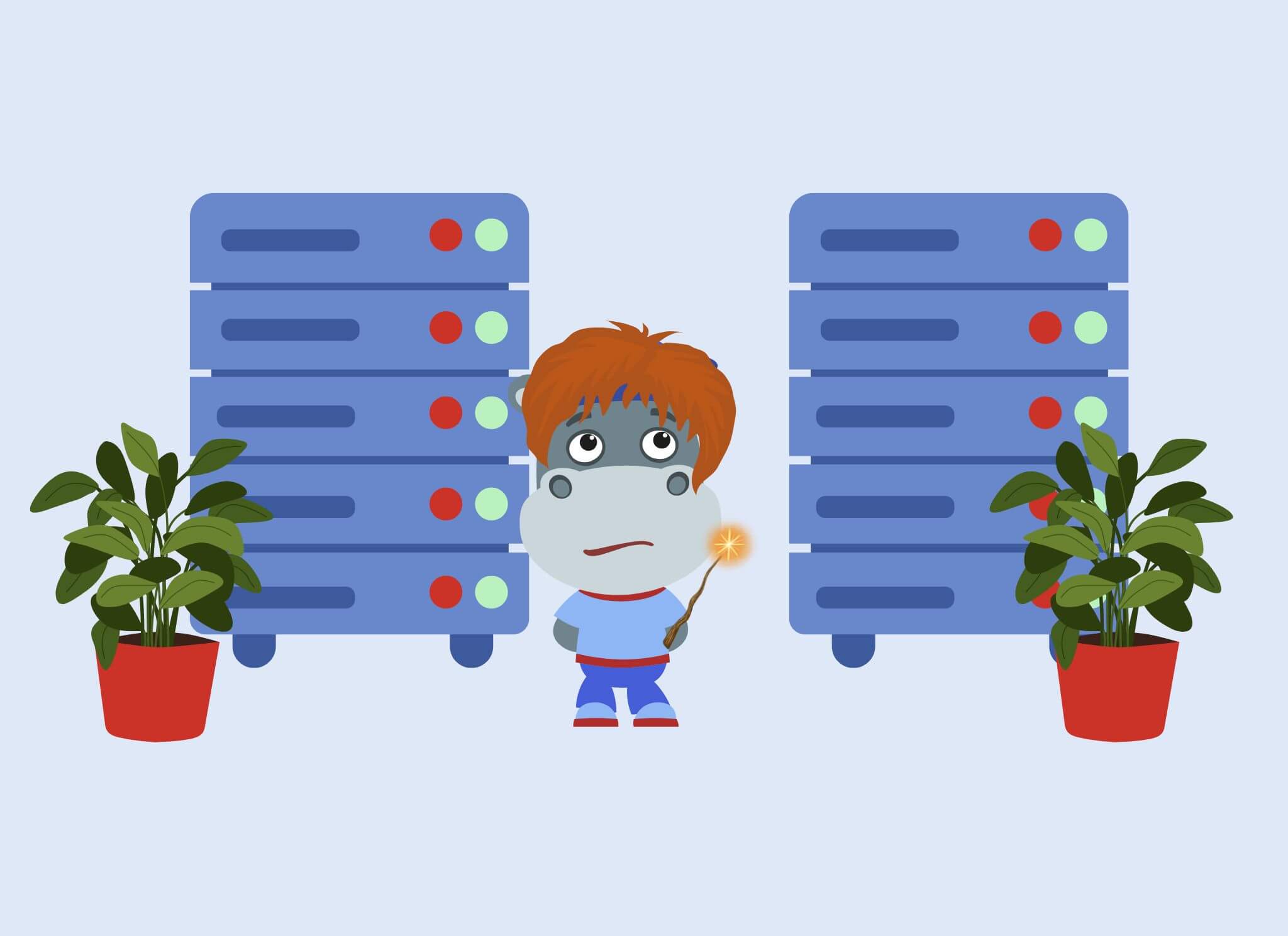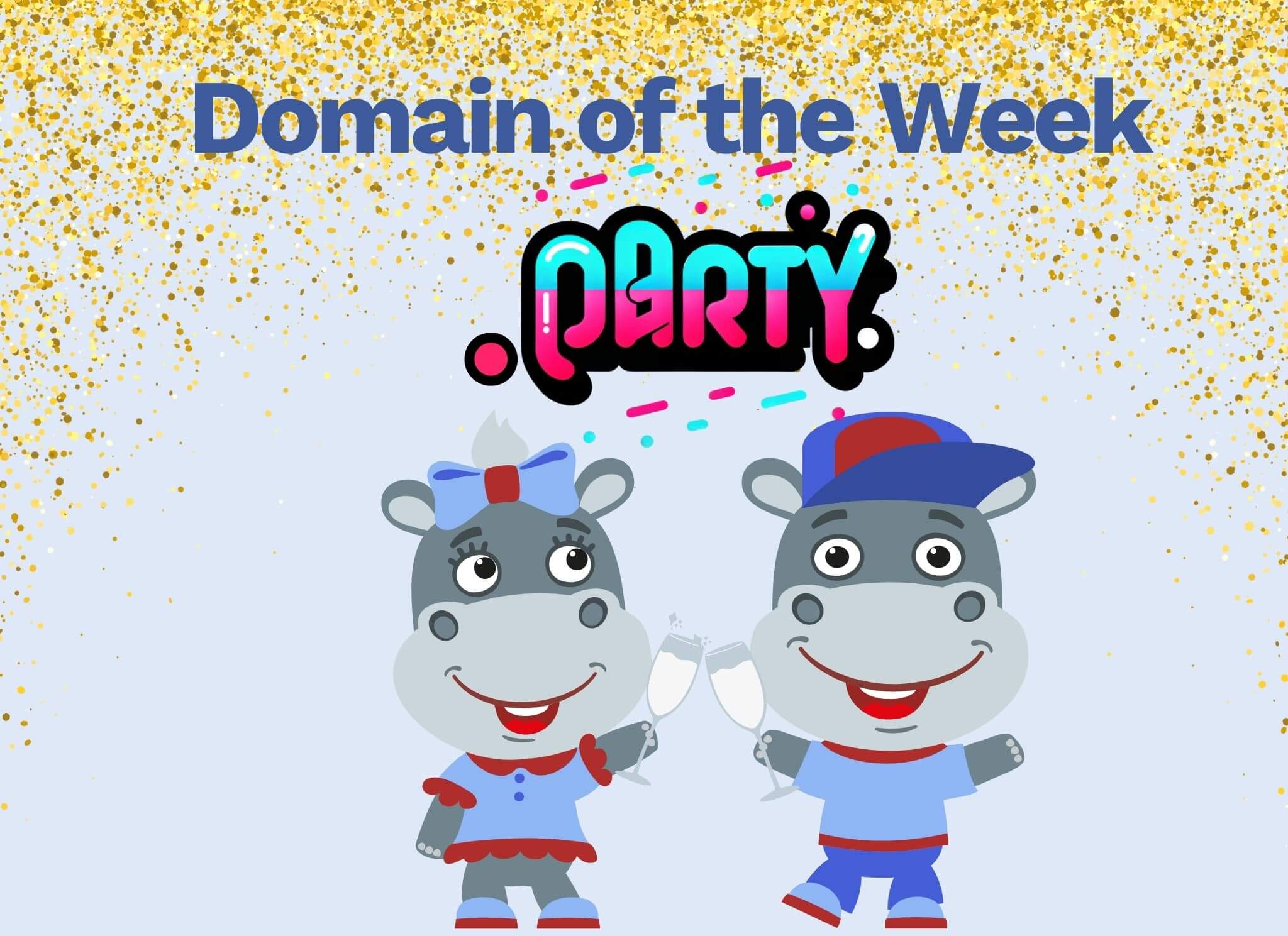The UK Online Safety Act Effect
The new UK Online Safety Act has led to a spike in VPN use across the country.
While VPNs have long been popular for privacy and security, more individuals and businesses are adopting them in response to concerns about online tracking, security, and data protection.
But let’s be clear — VPNs aren’t just about hiding your activity. In a workplace context, they can be invaluable.
Legitimate Workplace Reasons to Use a VPN
VPNs play a major role in business IT security and productivity. Here are just a few examples:
-
Remote working security – Encrypting internet connections for employees working from home or while travelling.
-
Protecting sensitive data – Preventing interception when handling client or corporate information.
-
Accessing internal company systems – Connecting to private servers, databases, and applications.
-
Testing digital services from other locations – Checking website or app performance from different countries.
-
Bypassing regional restrictions – Accessing legitimate online tools or content unavailable in your location.
Why a VPN Can Break Email
Although VPNs are great for many things, email delivery is one area where they can cause trouble. Common issues include:
-
IP reputation problems – If your VPN uses shared IP addresses, they may be blocked by some email providers due to spam abuse from other users.
-
Port blocking – VPN providers sometimes restrict or filter ports used for email protocols (SMTP, IMAP, POP3).
-
DNS mismatches – Your email client may fail to resolve server addresses correctly when connected via a VPN.
-
Location-based security triggers – Email providers might reject logins from unexpected countries or regions as a precaution.
Most of the time, these problems aren’t due to your email account being faulty — they’re caused by how the VPN interacts with your email client and server.
The Quickest Fix
Before calling your IT team or spending time in a support queue, try this simple test:
-
Switch off your VPN.
-
Attempt to send or receive email again.
If it works without the VPN, you’ve found the cause. The next step is to adjust your VPN or email settings so they can work together — or simply turn the VPN off when you need to send mail.
Why We Can’t Always Fix It for You
At Hipposerve, we’re happy to help troubleshoot email issues, but when the root cause is an external VPN service, our ability to resolve it is limited.
There are many different VPN providers, each with their own software, settings, and quirks — and we can’t realistically support them all.
That said, the quick “VPN off” test often gets people back online in seconds, avoiding unnecessary downtime.
Final Thoughts
VPNs are a valuable tool for online privacy and workplace security — but they can also be the hidden culprit behind your email headaches.
If you’ve recently started using a VPN and your email stops working, remember: switch it off first, then test.
You might save yourself (and your IT team) a lot of frustration.